If you’re looking to work smarter and more efficiently, you need to start using automation in your business. Not only does it increase efficiency, but it also helps you to streamline your workflows and processes and provide better, more consistent, uniform results for your clients too.
But if you’re new to using automation, it can feel a little overwhelming! So to help ease that for you, here are ten simple things you can implement now, to start using automation in your business.
#1: Start using automation for client calls and bookings
There’s nothing worse than playing email ping-pong, trying to book in your client calls! Luckily, there are automated software solutions that can help. Simple scheduling tools such as Acuity or Calendly enable you to sync up your calendar, so clients can easily book in your available slots at a time suitable for them. You can also use these tools to sync up with Zoom too – so you can even set up a link for your video calls too!
#2: Automate client appointment reminders
Automating client appointment reminders is a great way to improve your customer service. It’s also an intelligent way to minimise no shows. If you use one of the scheduling tools above, you can simply tick a button to set this up in your account.
#3: Make use of automated emails
There’s a couple of different ways you can use email automation in your business. The first is to set up automated and templated replies. This is a great way to set expectations and to let someone know their email has been received. The other is to use automated email sequences for your mailing list. This enables you to nurture your list and work on turning your leads into buyers. Check out Mailerlite or ActiveCampaign, to get started.
#4: Recurring payments and invoicing
Manually invoicing and sending out recurring payment reminders is not the way forward for your business. If you’re looking to get started with regular payments and invoicing, check out what solutions PayPal have to offer for you.
#5: Use automation for your lead generation
You need to be building a mailing list for your business. And if you want to start one, you’ll need Mailerlite or ActiveCampaign (as mentioned above). Either of them will enable you to set up a freebie to start collecting leads for your business.
#6: Client onboarding can easily be automated
With a solution such as Dubsado, you can automate your entire client onboarding experience. It also enables you to send out proposals, invoices and emails, as well as create opt-in forms for your lead generation activities.
#7: Increase sales by automating abandoned purchases
One automation that’s often overlooked is that of abandoned shopping carts. WordPress eCommerce plugins such as WooCommerce will usually have this functionality within them, so do set it up for your business.
#8: Automate your digital sales and delivery processes
You shouldn’t be manually sending digital files to fulfil sales orders. If you have WooCommerce, you can automate this entire process. But also check out solutions like SendOwl too, as they have a lovely looking yet simple interface.
#9: Use automation for customer feedback
If you use a platform like Dubsado or an automated email solution like Mailerlite or ActiveCampaign, make sure you set up a way to request feedback from your customers. This can be in the form of a feedback form or via an automated email sequence.
#10: Repost and repurpose content
Repurposing and reposting content is not only a great way to revive old posts. It also saves you having to always think of new content to post. Check out scheduling apps such as Revive Social or SmarterQueue, to automate this process for you.
Automation is a great way to save your time and enables you to work smarter and more efficiently. The above 10 tips will help you get started using automation in your business. If you’d like some additional tips for using automation in your business, check out this article by Keap.
And if you’d like some help getting started using automation in your business, do get in touch. We can help you choose the right tools and set them up, so you can streamline your processes and free up a bit more of your time, so let’s talk! You can reach out via our contact page here.
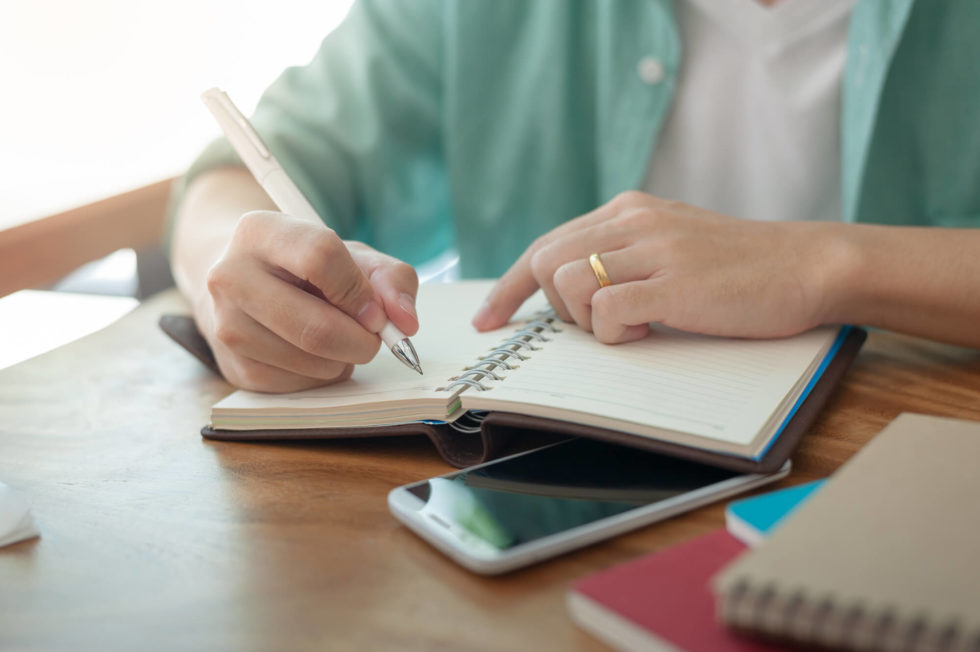
Recent Comments